Common Vlocity EPC-CPQ Errors and Solutions
If you are a Vlocity CPQ developer or Dev Ops engineer who does Vlocity Product migration activities in you project, you are in right place to know something new here.
Today, we will discuss common errors we will get while executing the CMT & other jobs in Vlocity EPC-CPQ.
So let's get started.
ISSUE - Job will not get complete and Apex job will fail with DM 10001 Exception.
- Go to setup
- Search for Platform Cache
- Click on the platform cache
- Click on the CPQ Partition
- Click on the "Clear Cache"
ISSUE - Job will not get complete and Apex job will fail with DM 10001 Exception Refresh Platform Cache.
Solution - Need to clear the cached Pricing Book Entry.This can be done in two following ways.
Solution 1 : Execute the below script by passing the Price book Id
Solution 2 : Update the CPQ Configuration
- Go to CMT Administration from App Launcher
- Click on CPQ Configuration Setup
- Search for "ProductAttributeBatchProcessor"
- Update the value from 500 --> 50
- Save the changes
- Execute the Refresh Platform cache now.
Not Able to Add the Product To the Car
Not Able To Add the Product To the CartN
ISSUE - This issue mainly happens with two reasons. Attributes or object types are not correctly synched with product after migration or UOW mode on the org in true.
Solution 1 : Execute the below script and Execute the CMT jobs
Solution 2: Update the UOW Mode to false
- Go to CMT Administration from App Launcher
- Click on CPQ Configuration Setup
- Search for "UoW Mode"
- Update the value from true --> false
- Save the changes
- try adding products to the cart now
Solution - You need to correct the Order scope for the technical product.Sometimes it is very difficult to identify the what exact product has issue.Focus on the tech product which modified recently with hierarchy and decomposition relationship
Other than these, there are quite a few error may occurs during the product and its related component migration to higher orgs using IDX or related advanced migration tools.Salesforce Industry/vlocity has done a fantastic job to collect the possible errors and its solutions.
Refer to the errors section under https://github.com/vlocityinc/vlocity_build
Hope this information helped you guys.
cheers!!!
Suresh Vanjeri



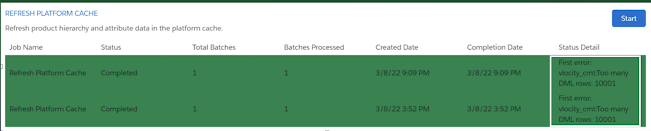



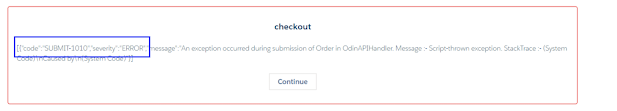

Comments
Post a Comment